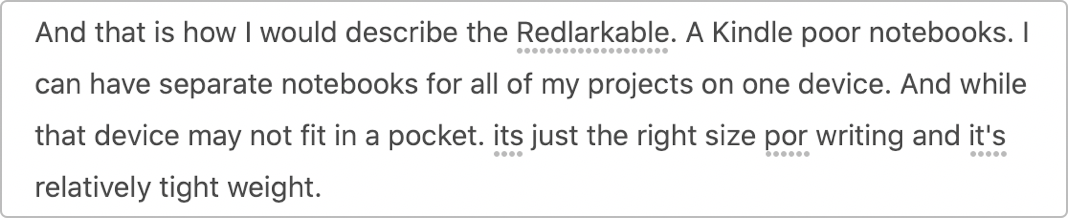ReMarkable Review
Aug 10, 2021
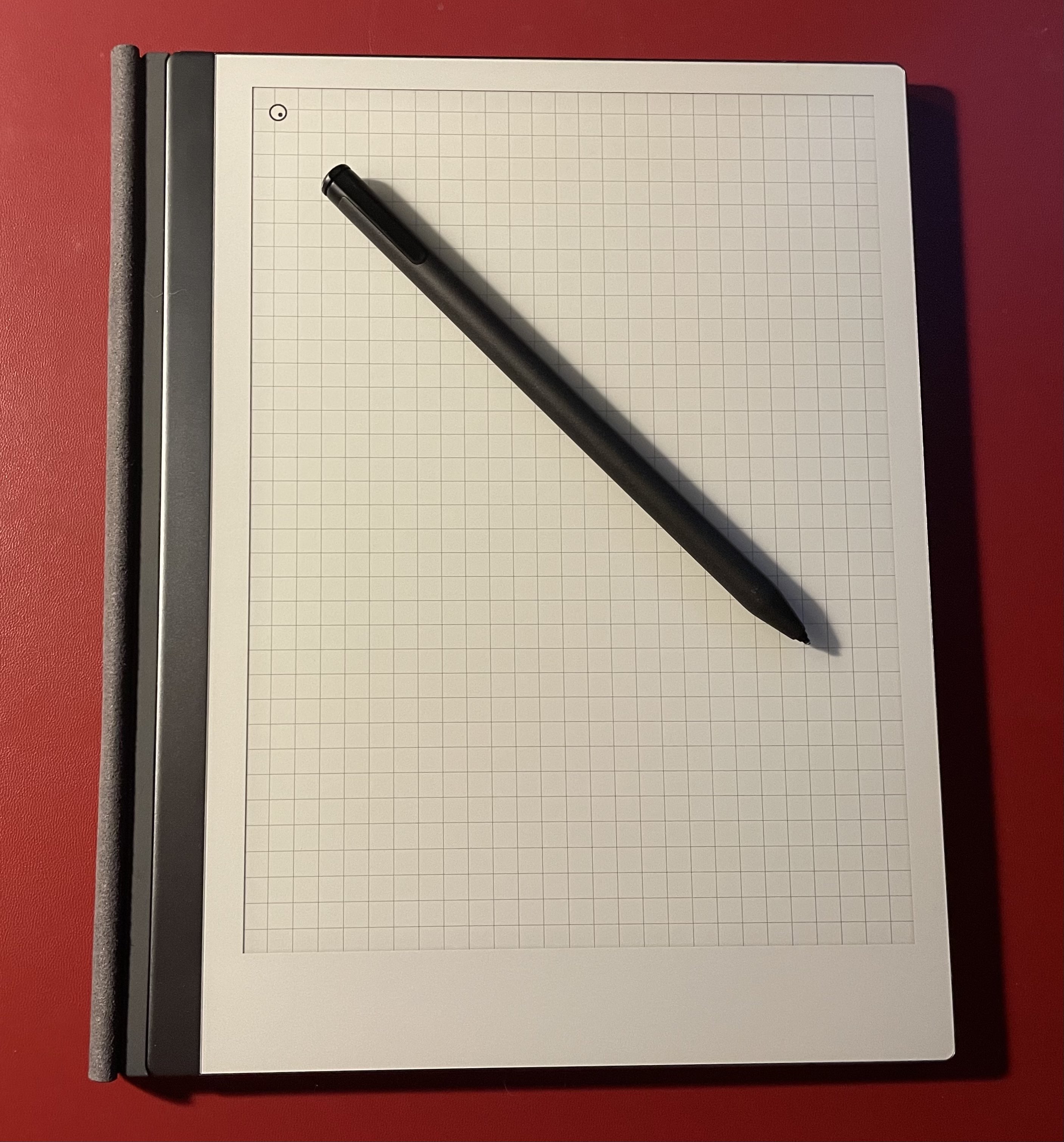
If you know me, you know that I am a huge pen-and-paper person. I love writing with fountain pens on nice smooth paper. The feel of it just makes me happy and the physical act of writing helps me think.
I have tried to write on the iPad using the Apple Pencil. I put a matte screen cover on it to add a little more friction, but I was never able to sit down and write on it for very long. The experience of writing with the Pencil was too slippery and the light from the screen was hard to look at for long periods of time.
So when my husband showed me the ReMarkable 2, I really wanted to try it. I love the e-ink experience on the Kindle—I can have 500 books on a device that fits in my pocket and it doesn't kill my eyes to read on it—and I was excited to see how that would work in a notebook.
And that is how I would describe the ReMarkable: A Kindle for notebooks. I can have separate notebooks for all of my projects on one device. And while that device may not fit in a pocket. It's just the right size for writing and it's relatively lightweight.
The experience of writing on it is quite nice. It doesn't have a backlight, so it feels like looking at paper. The writing surface is textured, so the pencil doesn't feel too slippery. There are a variety of pen and pencil types and widths to use. I tried them all and, for writing, I found I preferred the medium fineliner. The pencil itself has a textured body, which is a nice touch and makes for an easy grip.
There are a couple of annoyances with the writing experience. There is a slight delay between a pencil stroke and the line appearing on the page. I find that I don't really notice it much, personally, but I could see it bothering some people.. Also, the version of the pencil I got has an eraser on the end, but I find that when I try to erase one word. I accidentally erase parts of other words as well. I tend to use the undo button or just cross things out—the way I would with a regular pen and paper—instead.
In general, though, I love this thing. Writing on it doesn't feel that much different than writing with pen and paper. And that's exactly what I wanted. I'm the type of person that likes to keep individual notebooks for different projects (so that I can find my notes when I come back to that project months or years later). That's tough, though, because if I have four or five projects going, which I often do, that means keeping track of four or five notebooks. And if I'm traveling—which is something we do a lot when there isn't a global pandemic—that often means not having the right notebook with me for the project my brain has decided to come up with ideas for. I've tried so many different ways to solve this problem, but the ReMarkable is by far the best solution.
I can have many notebooks on this deice and I can organize them into different folders. I can write or draw using layers and, using that functionality, I can layer a template underneath whatever I'm doing. And the beauty of it is that's it. That's all it really does. I can't flip over to a different app. So, again, it's very much like pen-and-paper and it does help me stay focused on what I'm writing.
As far as getting my writing off of this device and into another program, I do feel like that experience leaves something to be desired. I can convert pages from my documents to text and email them to myself directly from the device, but the translation from handwriting to text isn't always that great. For example, this is how one of the paragraphs above was converted:
They also have apps for your computer and mobile devices. I can't write in those apps, but I can export my documents (or pages from my documents) to other apps, PDF, PNG or SVG.
I can't speak much to drawing on the ReMarkable, that's not something I do much of, but I can say that it seems like it would be good for sketching. The pencil allows you to do things like shading and there are several other drawing tools to choose from.
This is definitely one of those devices that feels like an indulgence but, much like my Kindle, give me a few months with it and I won't know how I got along without it.
Update: I wrote this review over six months ago and I can now say that the last paragraph is absolutely true. I already have many notebooks, one for each project, all organized into folders by type of project. It makes me happy to have them all in one place.
I find that I tend to take notes in it, more than I actually write in it. So, for example, I’ll be working on a story and I’ll use the ReMarkable to write through what I’m thinking about and then type the actual story on my computer.
All in all, I’m still very happy with it. It’s a nice device to write on and I love the e-ink display.